The almost complete "Mount Akina" got the traffic that`s usually found in those roads. This loop covers the full distance.

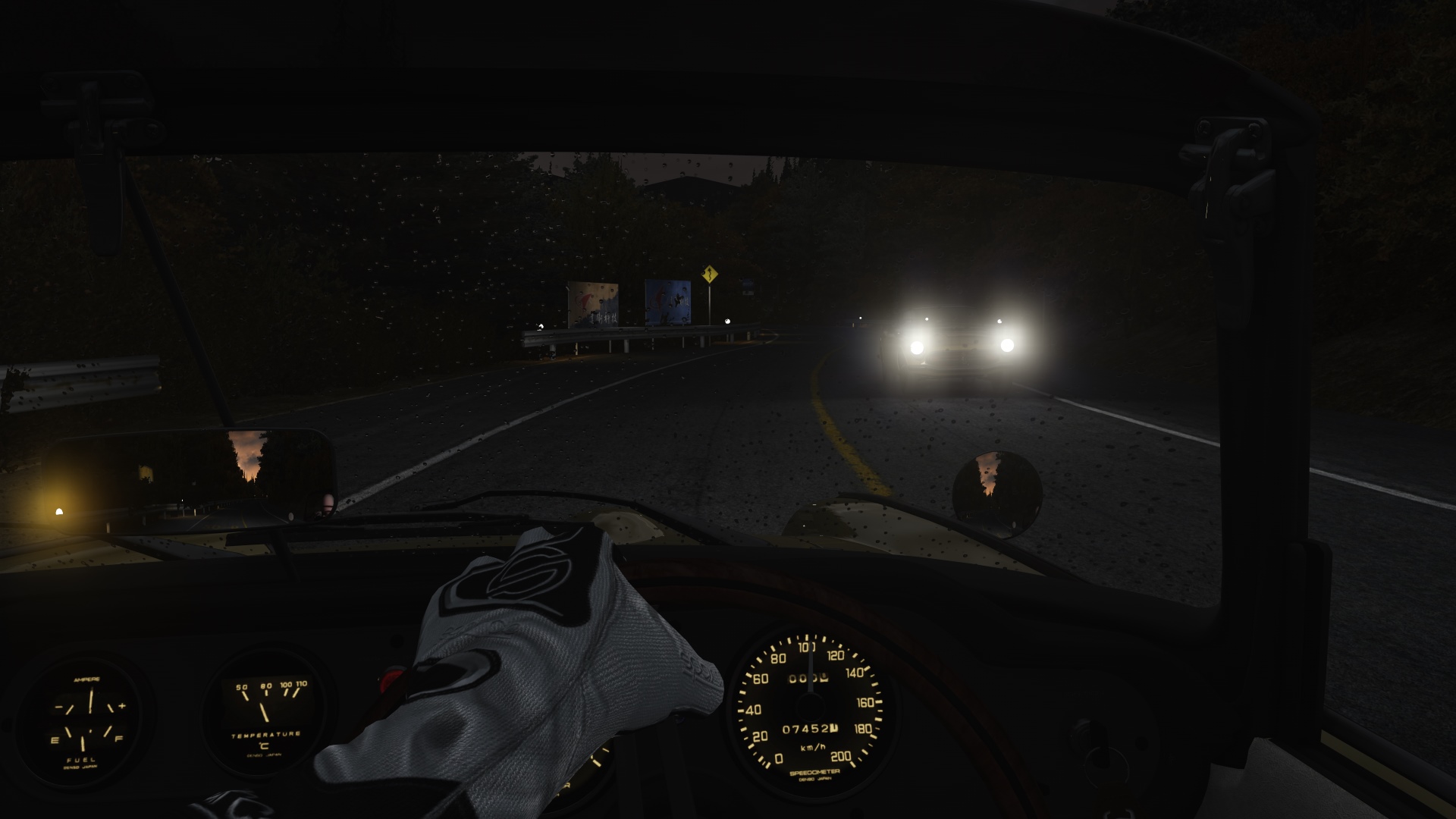



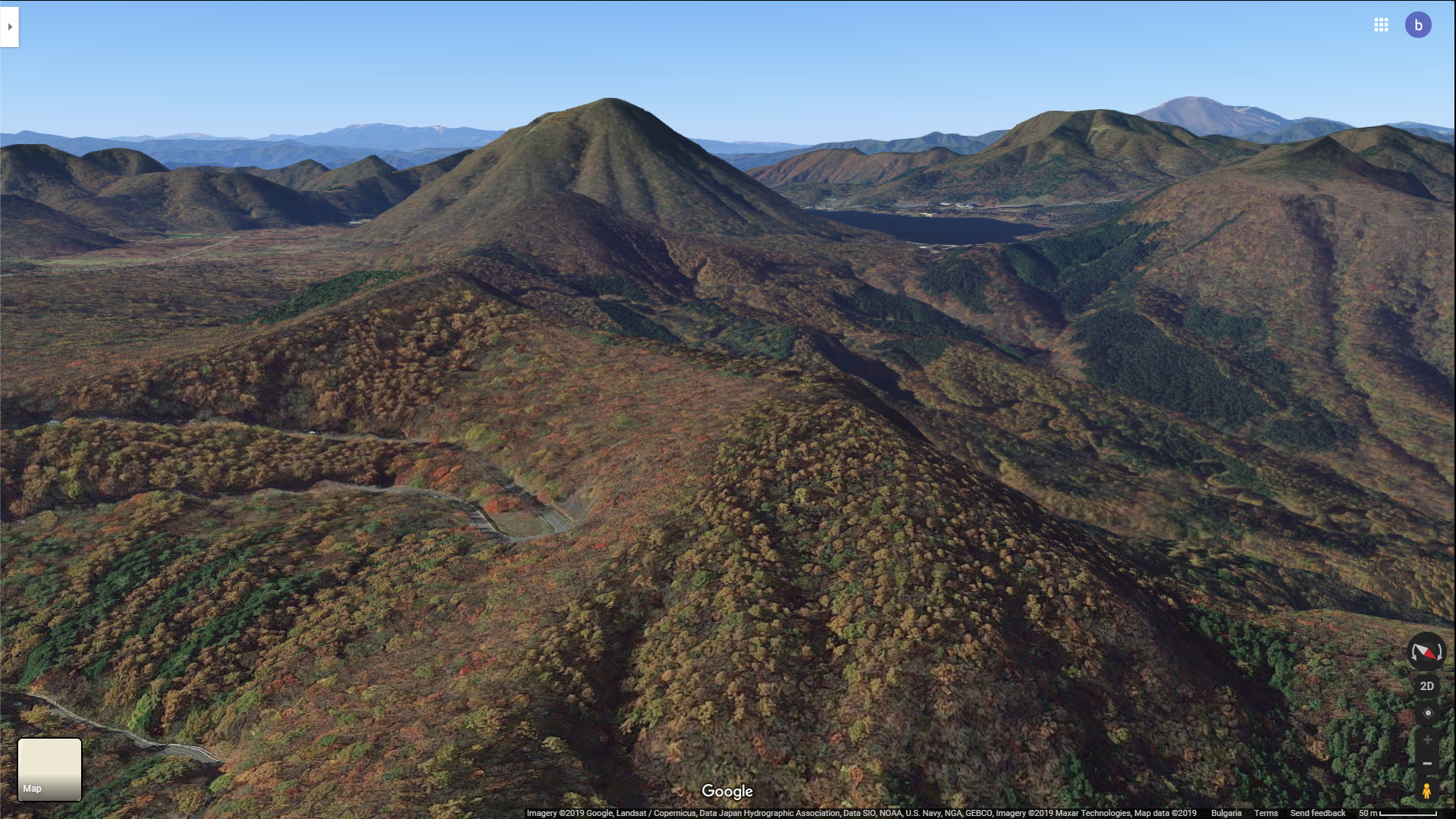
Installation: after you install and verify the track`s all original layouts working extract from "Akina 2-way.7z" into the track`s folder "..\AssettoCorsa\content\tracks\mount_akina_2017\" and confirm the prompts.
It adds a layout for play in "Trackday" / "Weekend" with up to 31 opponents.
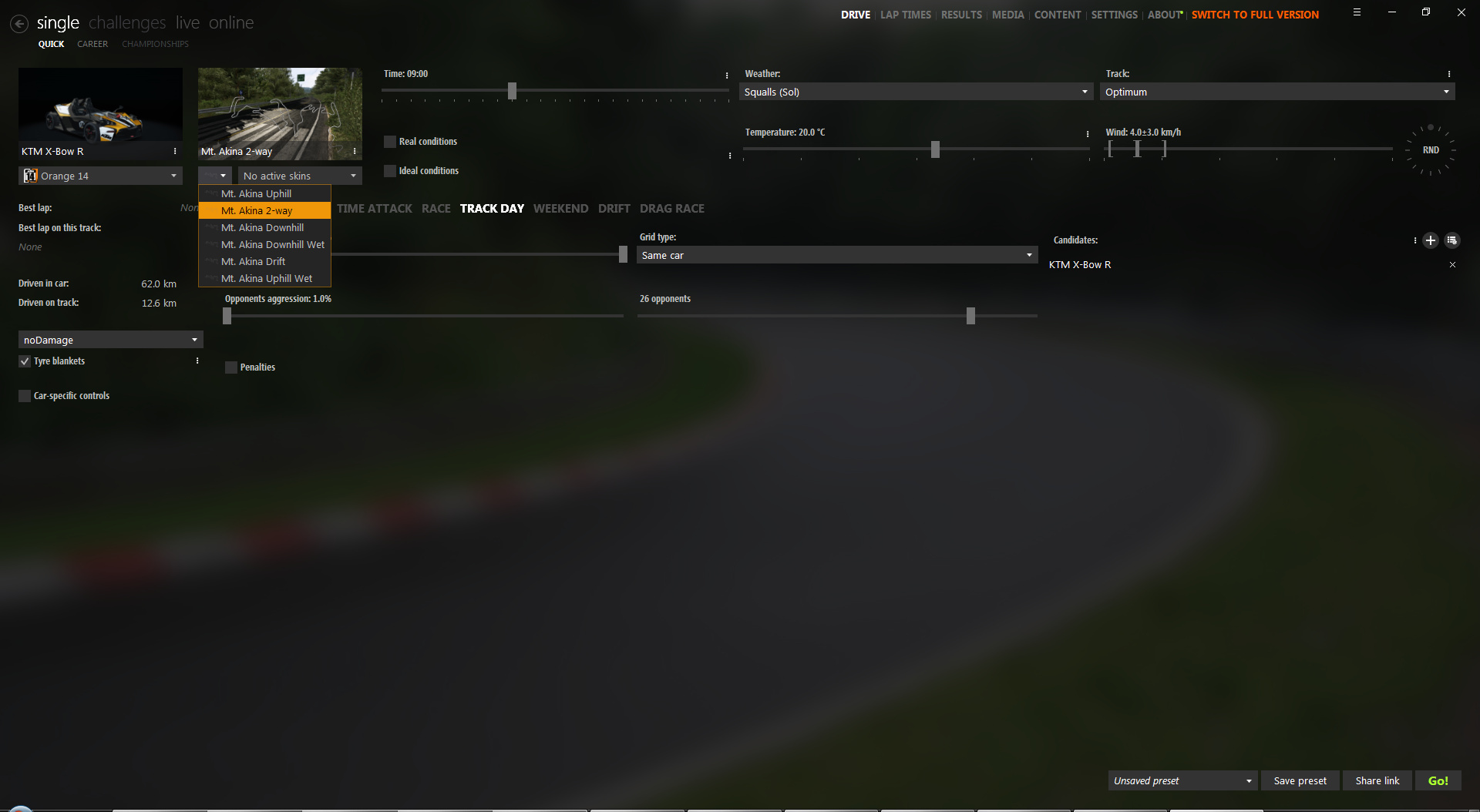
Sources - search like so.
Skin for greener and sharper background hills at 8k you can find here.
If you activate the skins it`s useful to modify the traction of the road surface
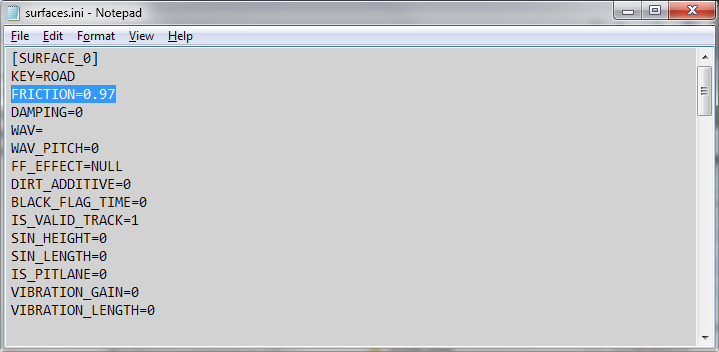 in "..\AssettoCorsa\content\tracks\mount_akina_2017\layout_2way\data\surfaces.ini". 0.85 will give you nice rain wet surface without puffs of smoke and 0.68 will be the frozen white and your winter tires without the tire skreech.
in "..\AssettoCorsa\content\tracks\mount_akina_2017\layout_2way\data\surfaces.ini". 0.85 will give you nice rain wet surface without puffs of smoke and 0.68 will be the frozen white and your winter tires without the tire skreech.
If you want "Takane deck" to reveal the glory of the far horizon like the real one you need to hide from rendering a tree wall
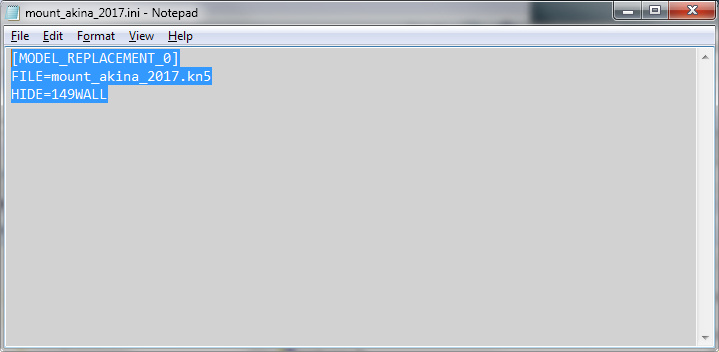
This paragraph is in "..\AssettoCorsa\extension\config\tracks\mount_akina_2017.ini". If there are more objects to hide observe proper numbering of paragraphs.
If "head movement" makes you dizzy there`s no need to turn off "Neck FX", just set to "0" this
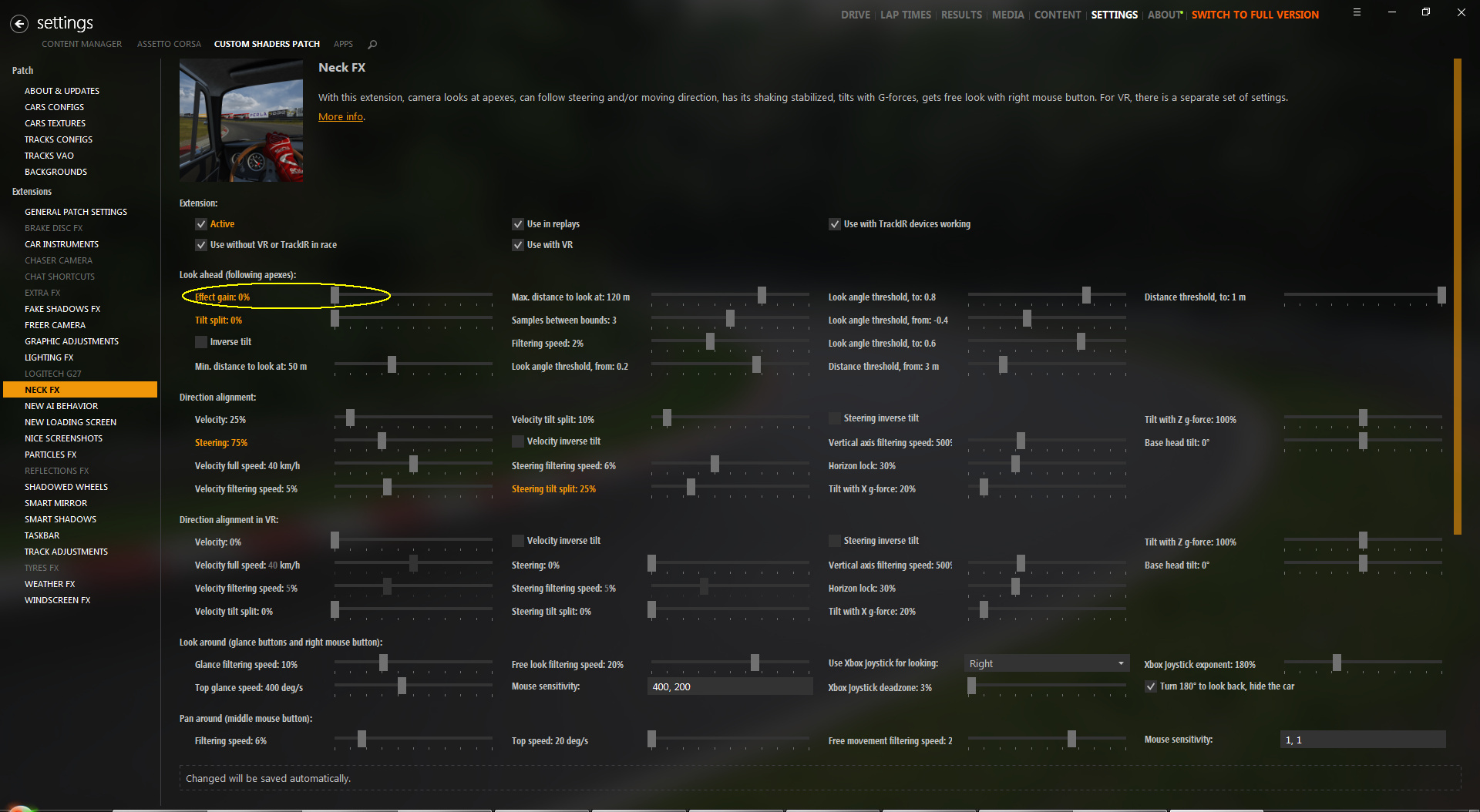
Some corrections can make the track even nicer. Without editing the model you can try the included "move_mountain" or the Stalin-Beria approach "hide_mountain". Screens and readme`s are in the package. If you don`t like the outcome don`t forget to remove this files you added in "..\AssettoCorsa\extension\config\..".
Please don`t ask me for help on bug fixing the original. It`s a vast field of possible scenarios ... I`ll help troubleshoot only the 2-way layout. Even before you ask - pits cannot be fixed without editing the model. If you can manage renaming to "1PIT" in 3DSimED
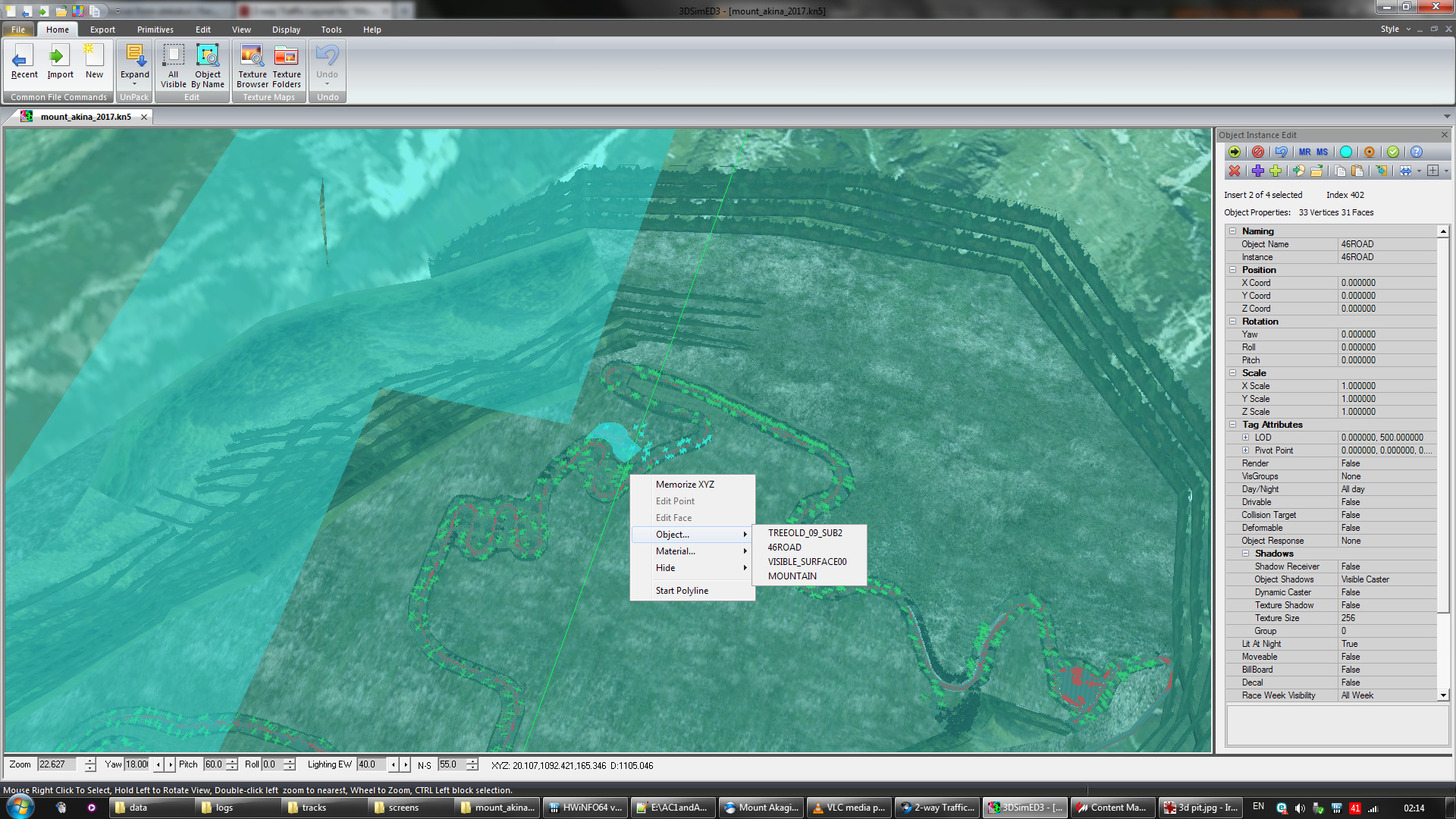
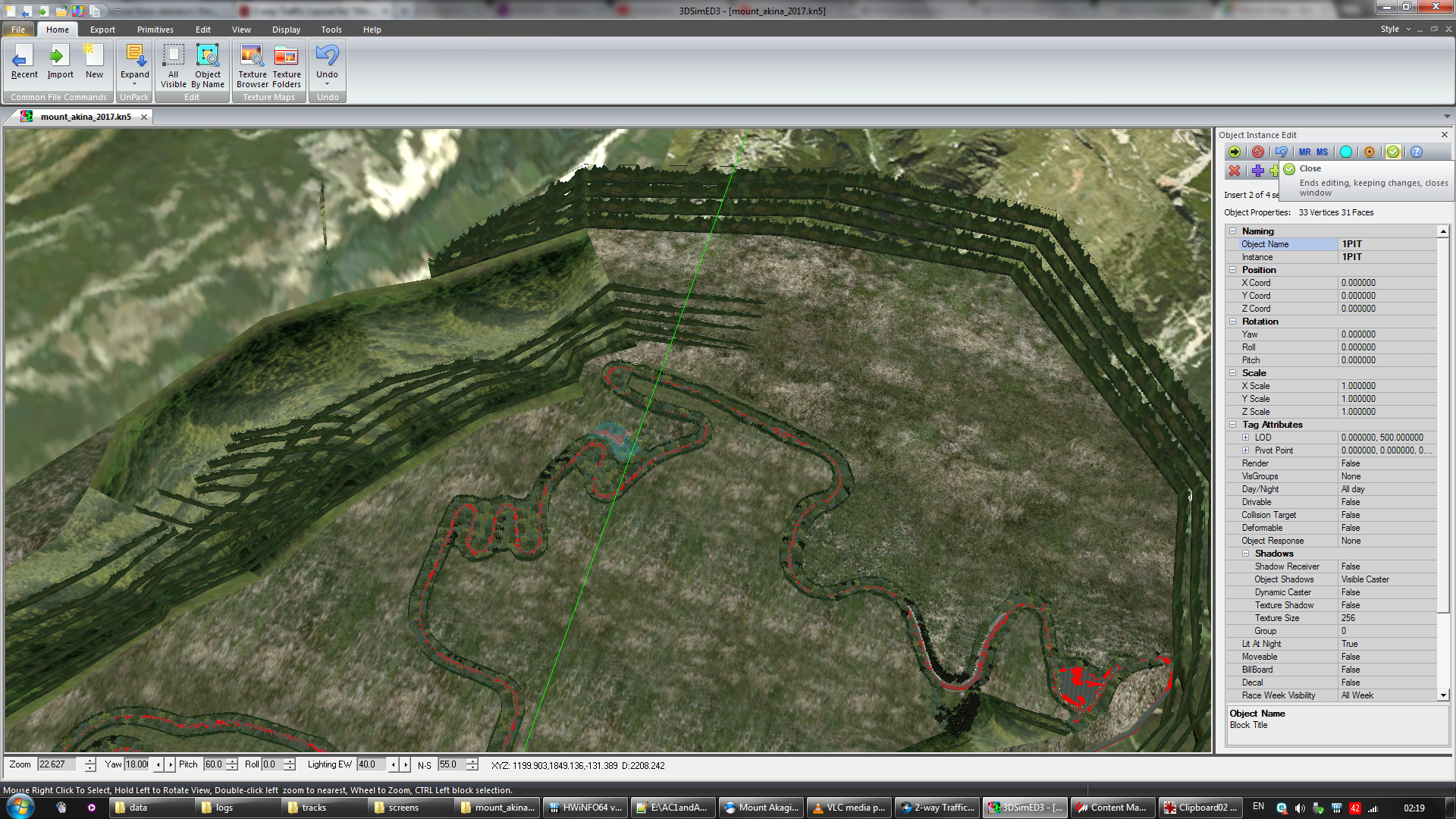
the "surfaces.ini" is already prepared and should work for you.
Happy driving!
Installation: after you install and verify the track`s all original layouts working extract from "Akina 2-way.7z" into the track`s folder "..\AssettoCorsa\content\tracks\mount_akina_2017\" and confirm the prompts.
It adds a layout for play in "Trackday" / "Weekend" with up to 31 opponents.
Sources - search like so.
Skin for greener and sharper background hills at 8k you can find here.
If you activate the skins it`s useful to modify the traction of the road surface
If you want "Takane deck" to reveal the glory of the far horizon like the real one you need to hide from rendering a tree wall
This paragraph is in "..\AssettoCorsa\extension\config\tracks\mount_akina_2017.ini". If there are more objects to hide observe proper numbering of paragraphs.
If "head movement" makes you dizzy there`s no need to turn off "Neck FX", just set to "0" this
Some corrections can make the track even nicer. Without editing the model you can try the included "move_mountain" or the Stalin-Beria approach "hide_mountain". Screens and readme`s are in the package. If you don`t like the outcome don`t forget to remove this files you added in "..\AssettoCorsa\extension\config\..".
Please don`t ask me for help on bug fixing the original. It`s a vast field of possible scenarios ... I`ll help troubleshoot only the 2-way layout. Even before you ask - pits cannot be fixed without editing the model. If you can manage renaming to "1PIT" in 3DSimED
the "surfaces.ini" is already prepared and should work for you.
Happy driving!











https://www.racedepartment.com/threads/2-way-traffic-layout-for-mount-akina.174139/post-3095696
For the AI to work your best option is "Track day" and in CM settings > Custom Shaders Patch > New AI Behavior > select "Get back to the race....". If you don't use CM try "Racing Weekend" and set the max 90 min for the Practice and Qualify. Set Strength for AI to 100 and aggression to more than 1.