Well, "Halo Alba"!
I couldn`t stand the temptation of modifying the "Highlands" a bit. The additional layout of "Drift" here is for use in "Trackday" / "Weekend".
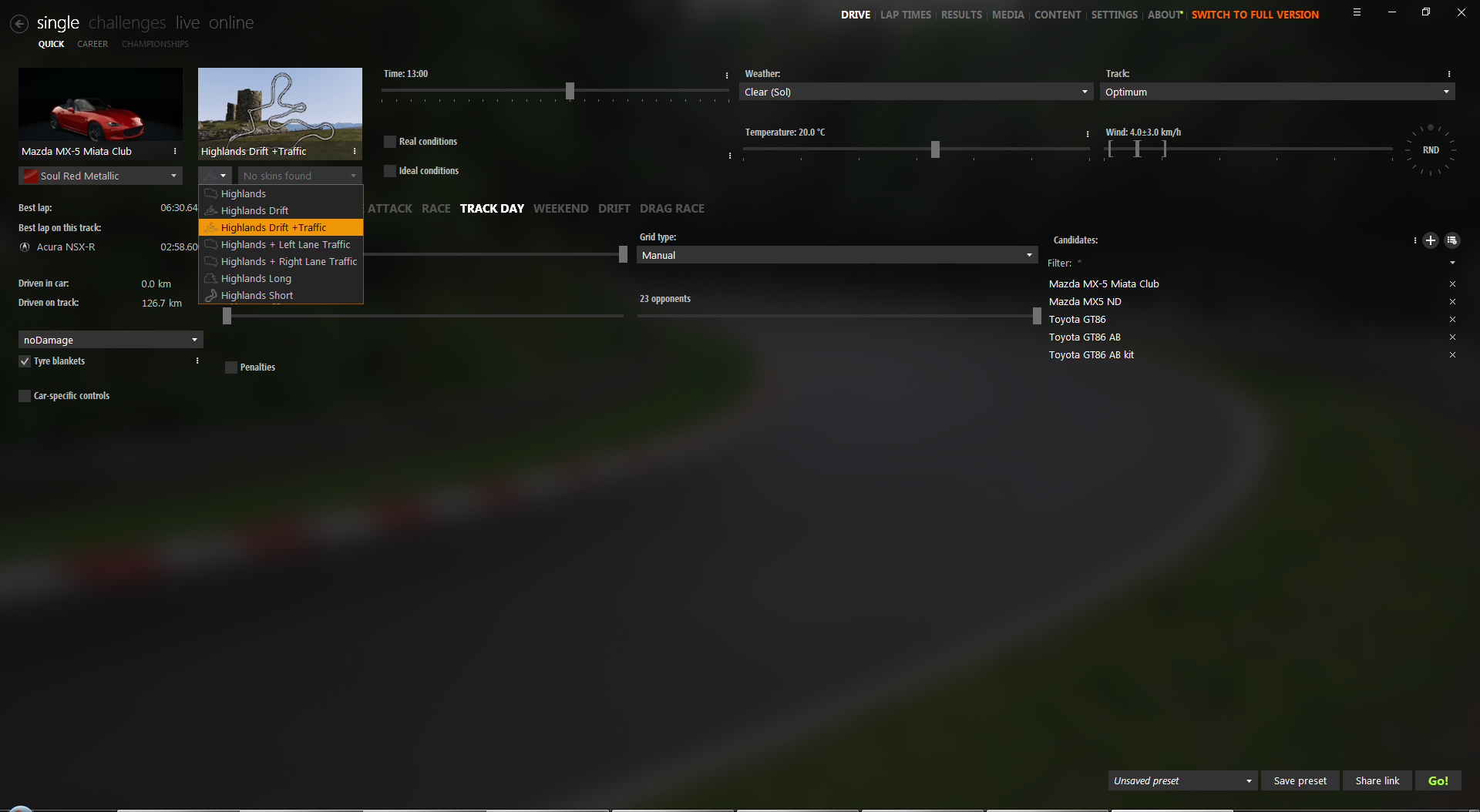 AI`s are a bit confused - just arrived from the mainland Europe and are driving on the right side. You - any way you want (and can), avoiding collisions while stylishly sliding doors first. Or try lapping the AI`s without cheating on yourself. There is no speed limit or hints and the robots driving is "full commando".
AI`s are a bit confused - just arrived from the mainland Europe and are driving on the right side. You - any way you want (and can), avoiding collisions while stylishly sliding doors first. Or try lapping the AI`s without cheating on yourself. There is no speed limit or hints and the robots driving is "full commando".
Installation: extract all from "2-way traffic for Highlands Drift.7z" into your "..\AssettoCorsa\content\tracks\ks_highlands\" folder and confirm when prompted. This only adds one more layout without changing other parts of the track.
Assuming you already got the good 2-way (left/right) for the long layout you may want to use the "pit_lane.ai" file from my "..\layout_drift_traffic\ai\" folder to correct the problem on "..\layout_int_traf_right\ai\" as the cars there don`t exit the pits properly. Just copy my file to replace the other "pit_lane.ai".
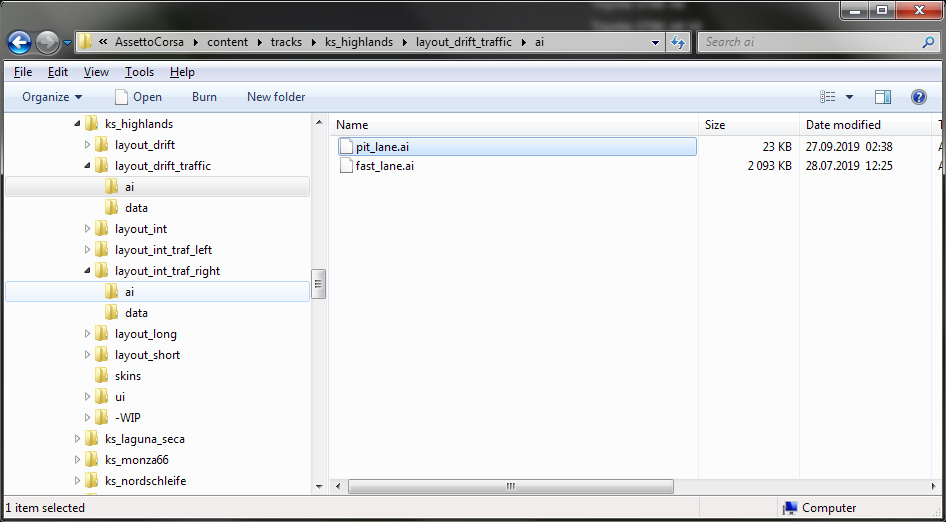
After that the "Highlands + Right Lane Traffic" will work flawlessly in trackday / weekend.
If you want to impose a max speed limit it can be done by adding a "ai_hints.ini" file in "..\layout_drift_traffic\data\" folder. Example for slowing down before the U-turns:
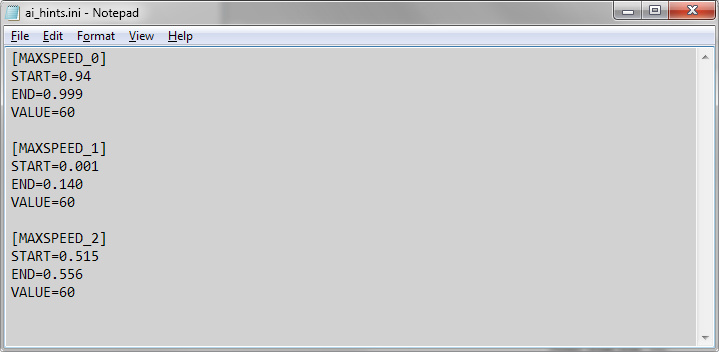
The full length of the track measured from the start line is "START=0.001" and "END=0.999". Value is in kph.
PS. If you add some more definitions to the config for CSP (in "..\AssettoCorsa\extension\config\tracks\loaded\"
[MODEL_REPLACEMENT_0]
HIDE=Barriers? , Jersey? , Cartelli? , gazebos? , cesso? , Marshall? , Cylinder224 , block?


The visual barriers and some more racing stuff is gone. If you feel like going for an offroad trip use this. Works on all layouts. Make a backup of old "8.kn5" before overwriting.
Other thing I`ve noticed is if the stFlow shader is installed the water in the lake is moving.
Happy driving!
I couldn`t stand the temptation of modifying the "Highlands" a bit. The additional layout of "Drift" here is for use in "Trackday" / "Weekend".
Installation: extract all from "2-way traffic for Highlands Drift.7z" into your "..\AssettoCorsa\content\tracks\ks_highlands\" folder and confirm when prompted. This only adds one more layout without changing other parts of the track.
Assuming you already got the good 2-way (left/right) for the long layout you may want to use the "pit_lane.ai" file from my "..\layout_drift_traffic\ai\" folder to correct the problem on "..\layout_int_traf_right\ai\" as the cars there don`t exit the pits properly. Just copy my file to replace the other "pit_lane.ai".
After that the "Highlands + Right Lane Traffic" will work flawlessly in trackday / weekend.
If you want to impose a max speed limit it can be done by adding a "ai_hints.ini" file in "..\layout_drift_traffic\data\" folder. Example for slowing down before the U-turns:
The full length of the track measured from the start line is "START=0.001" and "END=0.999". Value is in kph.
PS. If you add some more definitions to the config for CSP (in "..\AssettoCorsa\extension\config\tracks\loaded\"
[MODEL_REPLACEMENT_0]
HIDE=Barriers? , Jersey? , Cartelli? , gazebos? , cesso? , Marshall? , Cylinder224 , block?
The visual barriers and some more racing stuff is gone. If you feel like going for an offroad trip use this. Works on all layouts. Make a backup of old "8.kn5" before overwriting.
Other thing I`ve noticed is if the stFlow shader is installed the water in the lake is moving.
Happy driving!











Have fun!