Edit 22-07-2021: this is not a new upload! Please read the update message to find out what it is.

The better Scottish track. "Highlands" was fine but small and smooth, "Applecross" is rougher and wider. Except the road which is too narrow for 2-way AI traffic... So to cover every angle on the course I did two separate layouts with start grids far away from the pits. That way when you feel like going to the opposite side of the map in "Race" you can use "Restart" for teleport to the grid in the base of the Hillclimb, or drive off from the pits by the sea.


In CW layout AI drives clockwise and you should do too (or see how hard it is to avoid crashing head-on). In ACW the extra bit of roads are covered too and that means collisions in two-way traffic are to be expected.
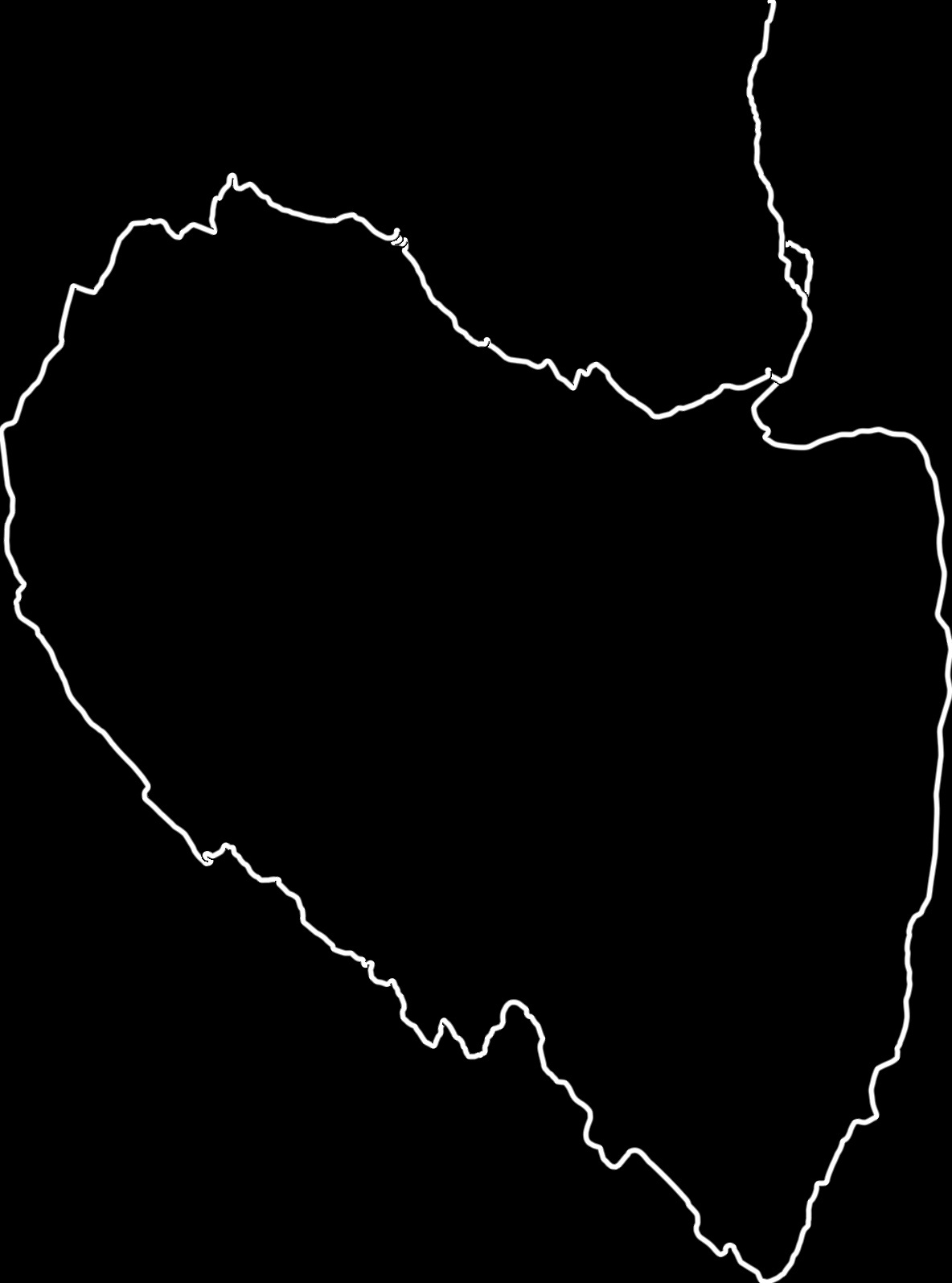
So in ACW you may want to start in "Trackday" with "AI flood" and ~10 opponents to keep you company wherever you go.
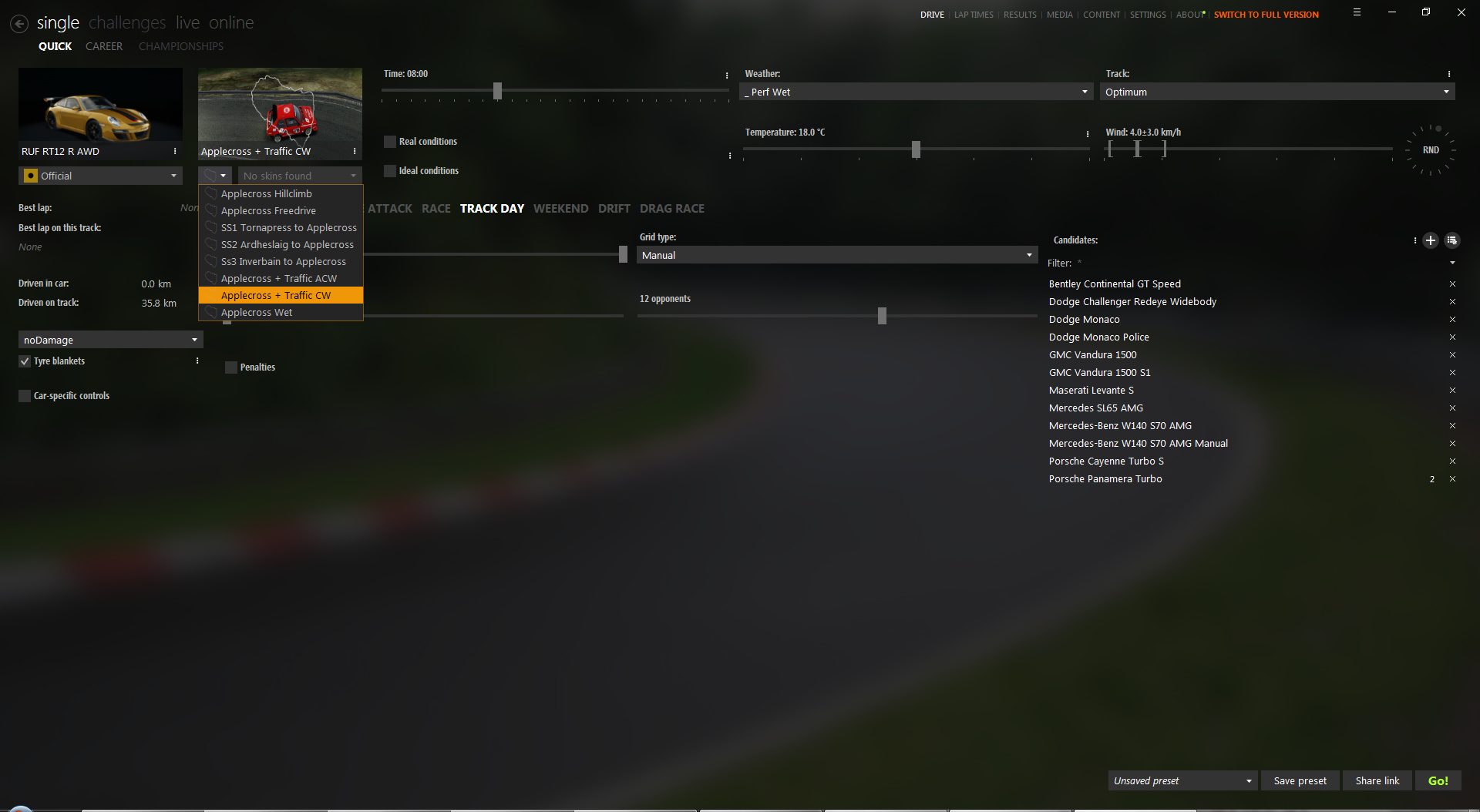

The water got animated and hides the edges of the original texture circles, the vegetation and cliffs got correct exposure, the lights got working and spread in the populated areas and along the powerlines.
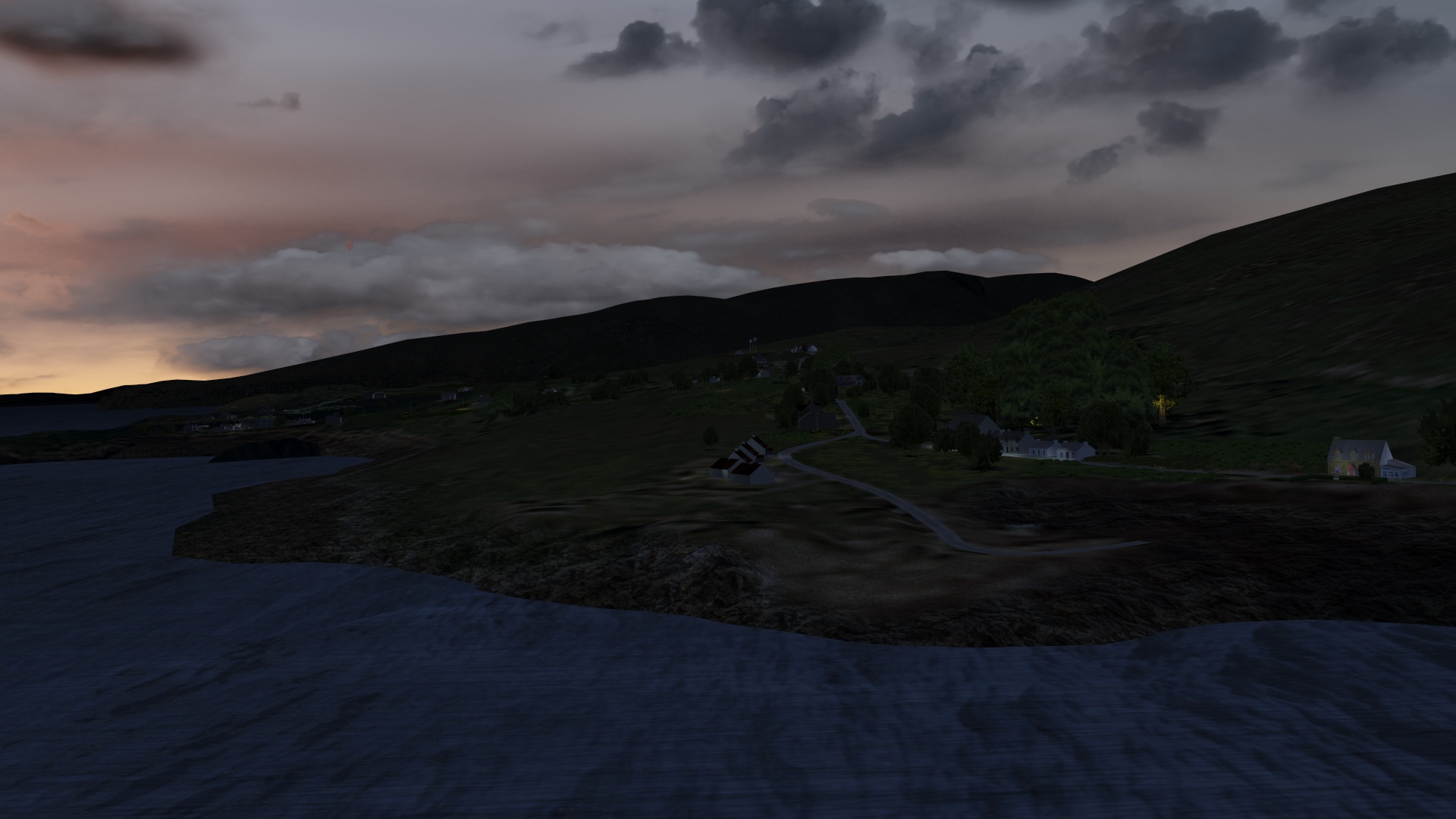

To get the GPU performance as good as on other tracks I used a cheat - loaded a weather that disables the shadows. In woods there are many objects casting shadows and there the load piles up enormously unless you had turned shadows off. The visuals don`t suffer much as I noticed that there are some baked shadows on the hills. In the package you will find the weather and the config for the CSP. The trick works the same if you use your preferred weather and modify it
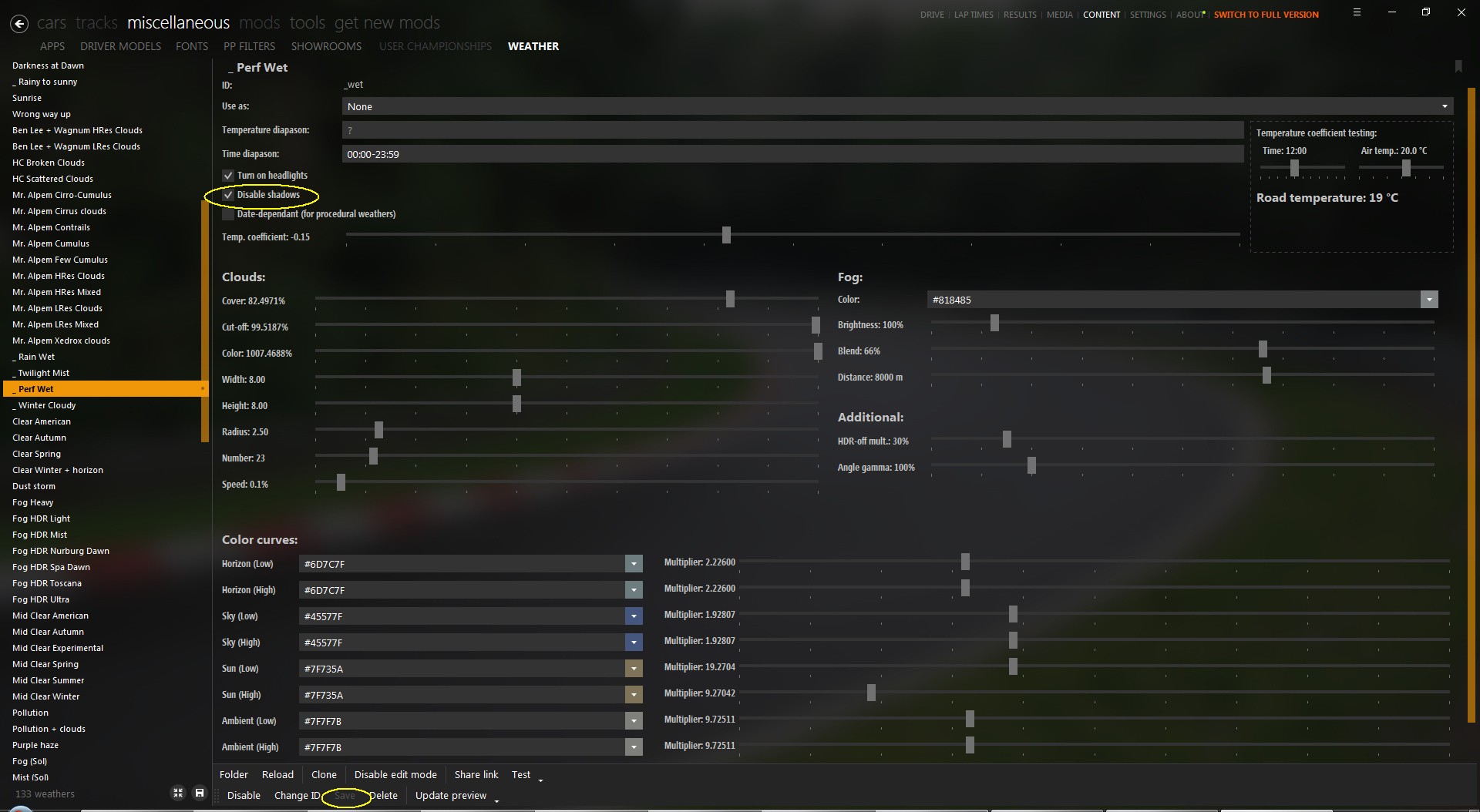
If you decide to try the supplied "_wet" weather after install look for it in CM under "Original" group. If you have the option in CM>Settings>Content Manager>Drive>"Extended Weather">"Use custom weather`s particles" checked you should see a light spray appear behind the cars whenever the traction is decreased.
Install: unzip from the "2 AI layouts and visual updates for Applecross.7z" and put the contents from "applecross" into the track`s folder "..\AssettoCorsa\content\tracks\applecross\". This adds two more layouts for driving with AI
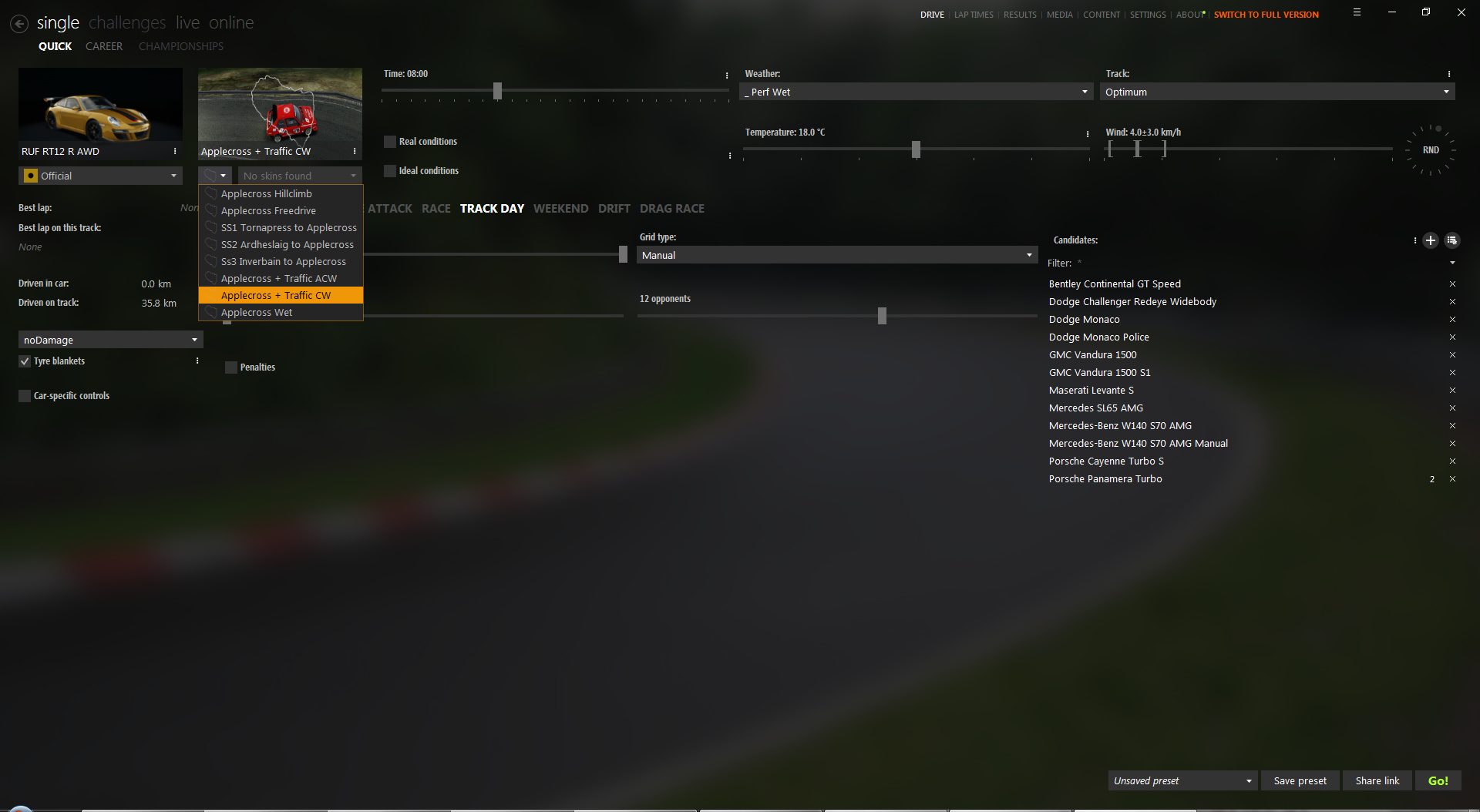
To enable exposure corrections and lighting put the contents of "--visual--" into the game`s folder "....\AssettoCorsa\" and merge folders. For settings of Sol I propose

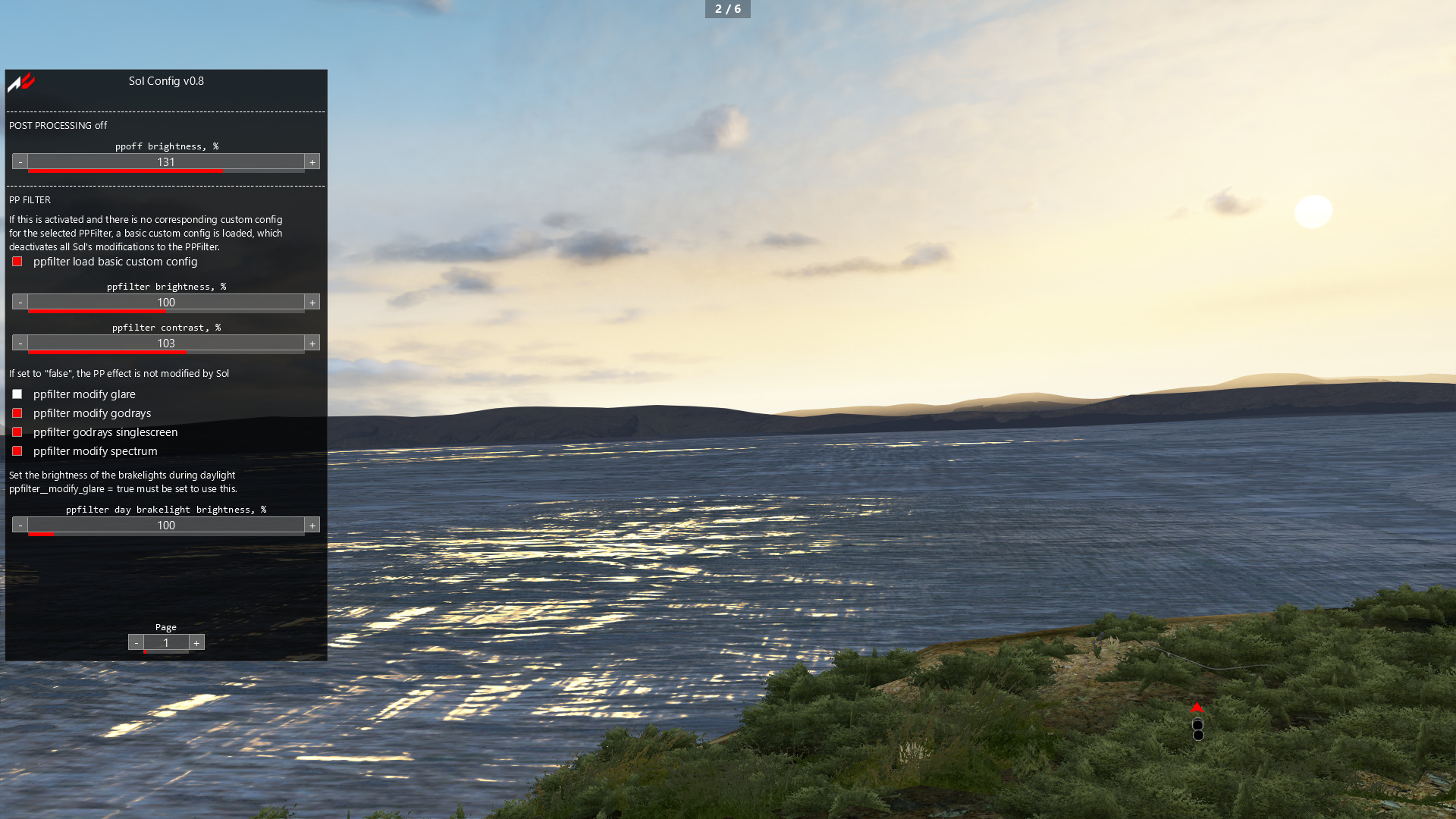
And if you get irritated by the clipping and flickering of the clouds over the far grounds change the "Far plane" settings in CM
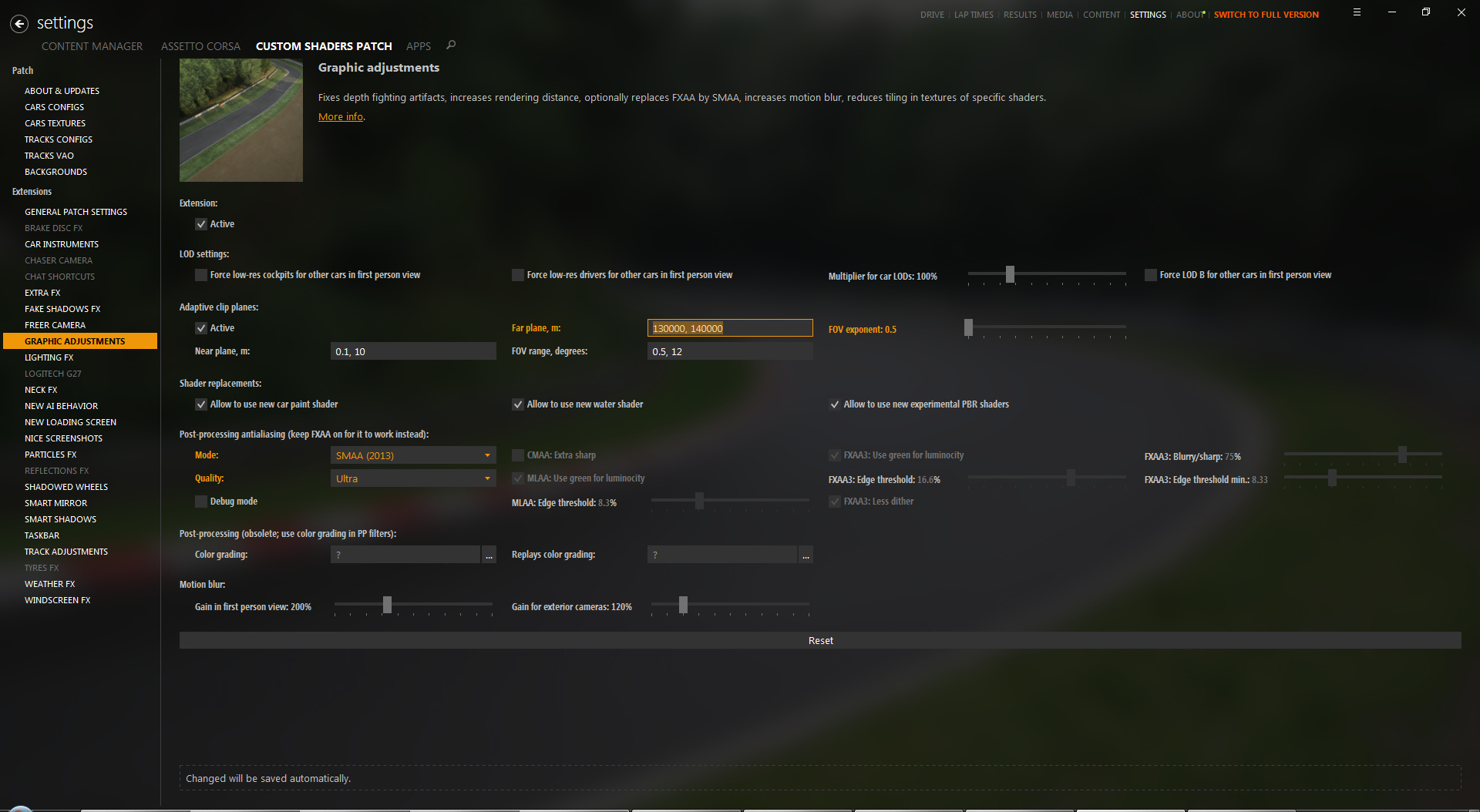
Happy driving!
The better Scottish track. "Highlands" was fine but small and smooth, "Applecross" is rougher and wider. Except the road which is too narrow for 2-way AI traffic... So to cover every angle on the course I did two separate layouts with start grids far away from the pits. That way when you feel like going to the opposite side of the map in "Race" you can use "Restart" for teleport to the grid in the base of the Hillclimb, or drive off from the pits by the sea.
In CW layout AI drives clockwise and you should do too (or see how hard it is to avoid crashing head-on). In ACW the extra bit of roads are covered too and that means collisions in two-way traffic are to be expected.
So in ACW you may want to start in "Trackday" with "AI flood" and ~10 opponents to keep you company wherever you go.
The water got animated and hides the edges of the original texture circles, the vegetation and cliffs got correct exposure, the lights got working and spread in the populated areas and along the powerlines.
To get the GPU performance as good as on other tracks I used a cheat - loaded a weather that disables the shadows. In woods there are many objects casting shadows and there the load piles up enormously unless you had turned shadows off. The visuals don`t suffer much as I noticed that there are some baked shadows on the hills. In the package you will find the weather and the config for the CSP. The trick works the same if you use your preferred weather and modify it
If you decide to try the supplied "_wet" weather after install look for it in CM under "Original" group. If you have the option in CM>Settings>Content Manager>Drive>"Extended Weather">"Use custom weather`s particles" checked you should see a light spray appear behind the cars whenever the traction is decreased.
Install: unzip from the "2 AI layouts and visual updates for Applecross.7z" and put the contents from "applecross" into the track`s folder "..\AssettoCorsa\content\tracks\applecross\". This adds two more layouts for driving with AI
To enable exposure corrections and lighting put the contents of "--visual--" into the game`s folder "....\AssettoCorsa\" and merge folders. For settings of Sol I propose
And if you get irritated by the clipping and flickering of the clouds over the far grounds change the "Far plane" settings in CM
Happy driving!











Link is from reviews in https://www.racedepartment.com/downloads/applecross.18788/